Optimizing your Google My Business can significantly boost your local visibility and attract more customers, but where do you start? First, ensure your business information is complete and accurate—your name, address, and phone number must be flawless. Don't underestimate the power of choosing relevant categories; they can enhance your search visibility. Encouraging customers to leave reviews can also make a difference. But how do you keep your audience engaged with regular updates and high-quality visuals? There's more to uncover about using Google My Business effectively, and the next steps might surprise you.
Claim and Verify Your Listing
Jump into optimizing your Google My Business profile by first claiming and verifying your listing, a critical step to ensure your business appears in local search results. This process is essential because 46% of all Google searches are seeking local information.
Start by visiting Google My Business and signing in with your Google account. If your business is already listed, click on "Claim this business" and follow the prompts to confirm your ownership.
Verification is a technical process that authenticates your business's legitimacy. Google offers several methods for verification, with postcard verification being the most common. You'll receive a postcard at your business address containing a unique verification code. Enter this code into your Google My Business dashboard to complete the verification.
This step is crucial—unverified listings may not appear in Google Maps or local search results, which could mean missed opportunities. To expedite verification, ensure your business information matches public data sources. Consistency is key; even minor discrepancies in your business name, address, or phone number can delay the process.
If your business is service-based, consider using Google's video verification option, which can speed up the process significantly.
Keep track of your listing status by checking your Google My Business dashboard regularly. Once verified, you'll gain access to insights and tools to further optimize your listing, such as responding to reviews and posting updates.
Complete Your Business Information

Completing your business information on Google My Business is one of the most critical steps to optimize your online presence. It ensures potential customers find accurate, comprehensive, and detailed information about your business, directly impacting your local search ranking.
By filling out every section, you make it easier for Google to match your business with relevant search queries, improving visibility and attracting more customers.
To maximize the benefits, focus on these key areas:
- Business Name and Address: Ensure your business name is consistent with your branding, and your address is accurate. Consistency across all online platforms helps Google verify your business, boosting local SEO. Use the same format for your address as it appears on your website and other directories.
- Contact Information: Provide a phone number and a website link. This data is crucial for customer engagement, as 76% of local mobile searches lead to a call. Make sure your contact details are current and match those on your site and social media profiles.
- Business Hours: Update your operating hours, including special holiday hours. Accurate business hours improve user experience and prevent customer frustration. Google also highlights businesses with updated hours, which can enhance your search ranking.
Choose Relevant Categories

Selecting the right categories for your Google My Business profile is a crucial step in optimizing your local SEO strategy. These categories help Google understand what your business is all about, allowing you to connect better with potential customers. Categories act like keywords, directing how your business appears in search results. To gain maximum visibility, choose categories that accurately reflect your core services and products.
Focus on data-driven decisions when selecting categories. Use tools like Google Keyword Planner to identify which categories your target audience searches for. Remember, your primary category should describe your business's main operations. Avoid using overly broad or niche categories that don't align with your offerings. Instead, opt for categories that balance specificity and popularity.
| Category Type | Example Category | Usage Recommendation |
|---|---|---|
| Primary Category | "Italian Restaurant" | Represents main business focus |
| Additional Category | "Pizza Delivery" | Describes additional services |
| Unsupported Category | "Food" | Too broad; not recommended |
When optimizing your Google My Business categories, ensure you're not overloading with irrelevant categories. This practice can dilute your SEO efforts and confuse potential customers. Instead, select categories that capture your business's essence, keeping them aligned with your industry standards.
Monitor your competitors to see which categories they use effectively. This benchmarking can provide valuable insights into industry trends and customer preferences. Adjust your category selections as your business evolves, ensuring your profile remains relevant and competitive. By strategically choosing relevant categories, you enhance your visibility and improve your chances of appearing in local search results.
Encourage Customer Reviews

One of the most effective strategies to boost your Google My Business profile is to actively encourage customer reviews. Reviews are crucial for SEO and establishing trust with potential customers. Data shows that businesses with a high number of positive reviews tend to rank higher in local searches. Encouraging reviews doesn't just improve your visibility, it enhances your credibility too.
Here's how you can effectively encourage customers to leave reviews:
- Ask at the right moment: Timing is everything. Ask for reviews when customers are most satisfied with your service. This could be immediately after a purchase or when you've gone above and beyond in your service delivery. According to research, 70% of customers will leave a review if you simply ask.
- Simplify the process: Make it easy for your customers to leave reviews by providing direct links to your Google My Business profile. Tools like Google's "Get a review link" feature allow you to generate a short URL that you can share via email or text message. The simpler it is, the more likely they'll follow through.
- Incentivize without bribing: Offer incentives that encourage reviews without violating Google's policies. For example, you can enter customers into a monthly draw for a small prize when they leave a review. This approach can boost your review count while keeping you compliant.
Utilizing these data-driven strategies will help you gather meaningful feedback that boosts your profile's performance.
Utilize Google Posts and Updates
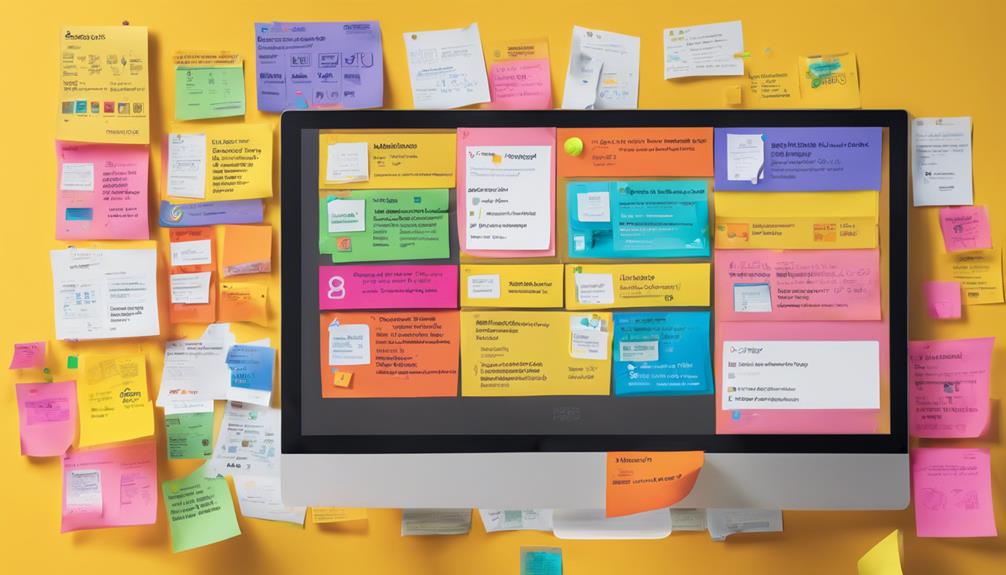
Frequently overlooked but highly effective, Google Posts and Updates are powerful tools for enhancing your Google My Business presence. By strategically using these features, you can boost engagement, improve visibility, and drive more traffic to your business.
Google Posts allow you to share timely information, promotions, events, and product updates directly in your business profile, which appears in search results and Google Maps. This direct line of communication is invaluable for capturing the attention of potential customers right when they're searching for your services.
To maximize the impact of Google Posts, craft content that's both compelling and concise. Use keywords relevant to your business to improve search visibility. Remember, posts have a word limit of 1,500 characters, but shorter, more focused messages are often more effective. Incorporate high-quality images or videos to make your posts stand out—visual content can increase engagement by up to 80%.
Leverage data-driven strategies by analyzing post-performance metrics. Track views, clicks, and actions taken to refine your content strategy. This data will help you understand what resonates with your audience, enabling you to tweak your approach for better results.
Regularly updating your Google My Business profile is crucial. Consistent updates signal to Google that your business is active, which can positively impact your local SEO ranking. Aim to post at least once a week to maintain relevance and build a connection with your audience.
Conclusion
Optimizing your Google My Business listing is like planting a seed in the vast digital Garden of Eden. By claiming and verifying your listing, completing your business information, and choosing relevant categories, you lay the groundwork for growth. Encourage customer reviews and harness Google Posts to keep your audience engaged. Remember, high-quality content is your golden apple—essential for boosting local SEO and online presence. With these strategies, you'll cultivate a thriving online business.


Leave a Reply